Overview
Agents' personal numbers (landline or mobile) can be added to their profile as additional extensions to allow them to use their assigned PCI service (Collect, Fusion, Direct, etc.) from home or anywhere. This article describes the process to accomplish this in the Nucleus portal.
Prerequisites
- Administrator access to the Nucleus portal.
- The agent has been previously assigned to a PCI number.
Solution
- Log in to the Nucleus portal.
- <supportagent>Go to Clients and search for the customer's name.
- Click on the Log In icon to access the platform as the customer.</supportagent>
- Go to Card Payment Processing > Admin Tools.
- In the Agent List, locate the agent that wishes to link their personal number to their assigned CPI number and click on the Configure icon.
- Scroll to the Additional Extensions section.
- Enter the personal number and click on Add.
Testing
Once the number has been added as an Additional Extension, a success message will be displayed at the bottom of the screen and the number will be listed in the Additional Extensions section.
Also, the agent will be able to use the PCI service they were assigned to from the added number and connect to the Virtual Terminal to take payments.
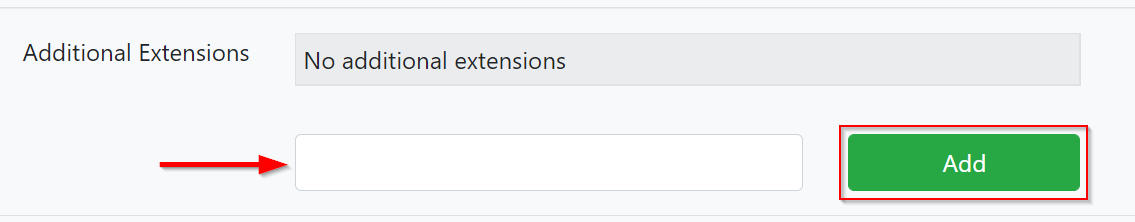
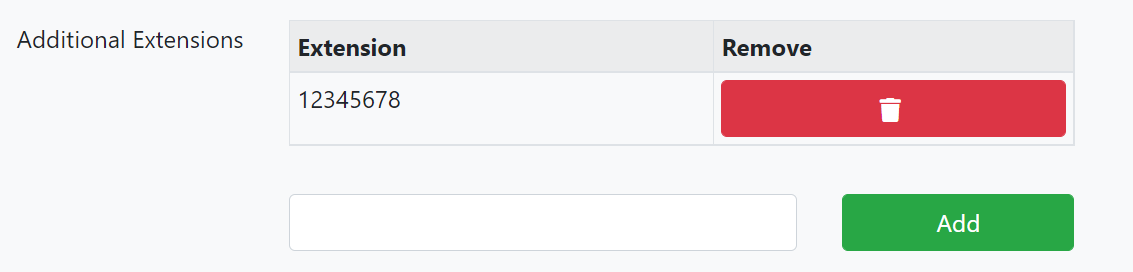
Priyanka Bhotika
Comments