Overview
Some of the reports in the Nucleus portal, like the Delivery Reports, have the %Other column, the meaning of which may be confusing.
Information
The %Other column in such reports is the percentage of calls with a Status other than Answered/Timeout/Engaged.
Click on Detail on the rows where the number is not 0 to drill down:
And you will see the actual statuses of each call:
In the example above, calls were either Answered or Abandoned, and Abandoned calls take 9.63% of total calls. If you Download the results to Excel, you can easily filter calls by status to check all the Statuses.
Note: The percentage has rounded to 2 digits, so even if it shows 100% in %Other column, there can be several Answered calls. Or when 100% Answered, there may be a call or two with different status. The fewer calls are in the Total column, the more you can be sure that 100% means exactly all the calls.
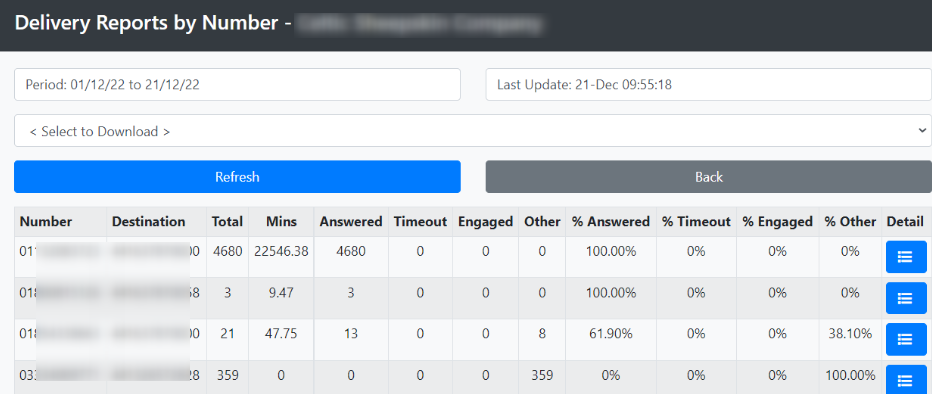
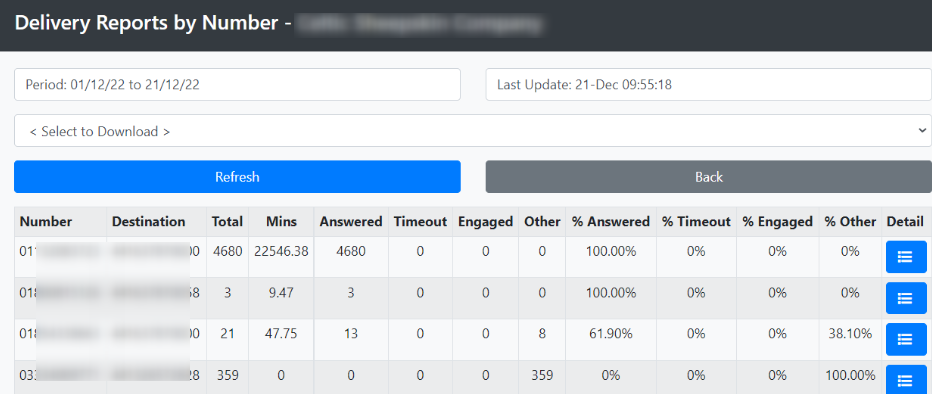
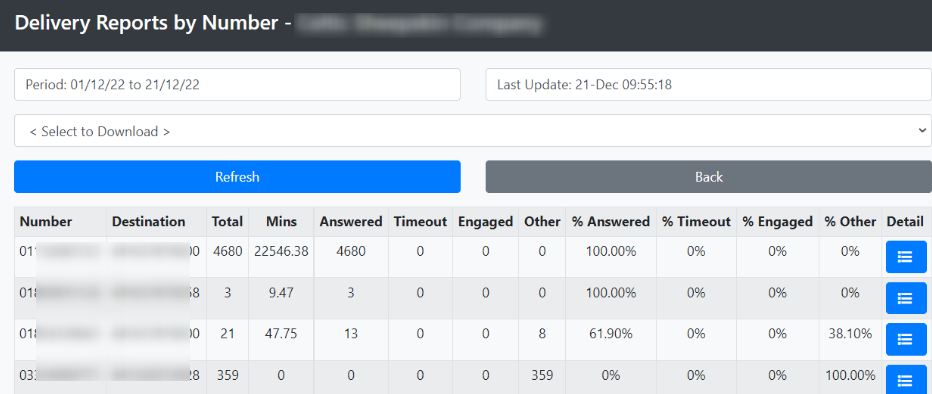
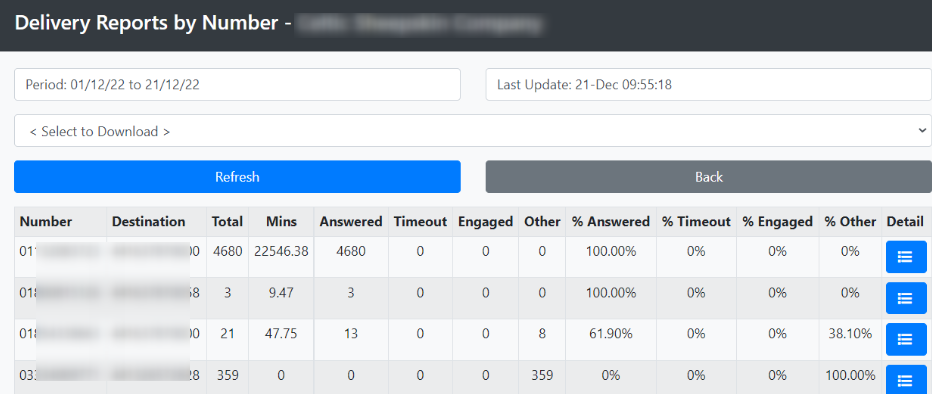
Priyanka Bhotika
Comments