Overview
You want to know how to acquire the direct line number of a specific employee in your organization using the Business Portal.
Solution
<supportagent>To access the customer's business portal:
- Log into the Business Portal.
- Navigate to the Companies section.
- Search for the customer by Company Name.
- Click on the Select option for the company in the results section.
Note: If the request comes from Moriarty Law Ltd, you should access the Business Portal with the credentials available in the Client Drive (Z:\Supporting Documentation\C008049 - Moriarty Law Ltd\11. Projects\PRA000357 - Moriarty Law - WHC3 PBX Upgrade (Feb 2019)\WHC3_CALLSTREAM ADMIN ONLY.txt) instead of following the steps above.</supportagent>
- In the Business Portal, go to the Employees tab.
- Search for the extension. You can use the following information to locate the required extension:
- Username
- First Name
- Surname
- Extension
- Review the Phone Number displayed for the employee.
Testing
The Phone Number for the employee is the direct line number that can be used to contact the employee directly.
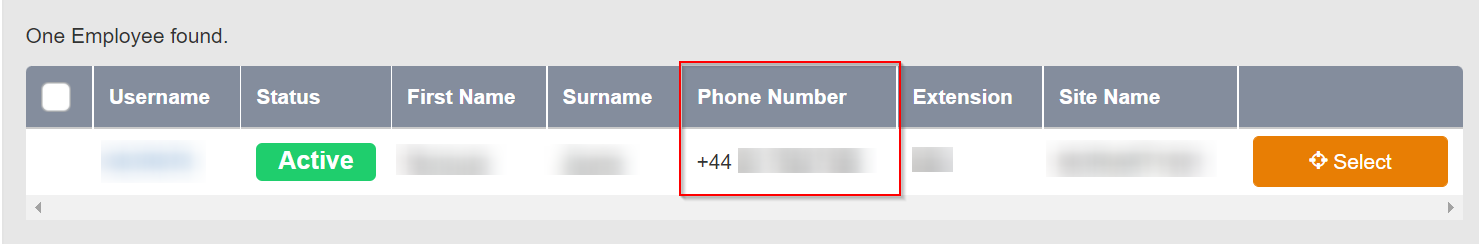
Priyanka Bhotika
Comments