Overview
Sometimes a user requires a right to delete call recordings that are located in the Nucleus/BCH portal.
Solution
This security feature can only be implemented by customer Admins, Support Team cannot administer these settings.
Check the CALL RECORDING USERS section in the User Management:
Any users that show with ADMIN ticked should be able to do the following:
- Go to CALL HANDLING -> CALL RECORDINGS
- Go to USERS
- Click MANAGE on the user to update/give Permissions to:
- Click UPDATE to DOWNLOADS to Enable/Disable the ability to Download call recordings
- Click UPDATE to ALLOW DELETE to Enable/Disable the ability to Delete Call Recordings
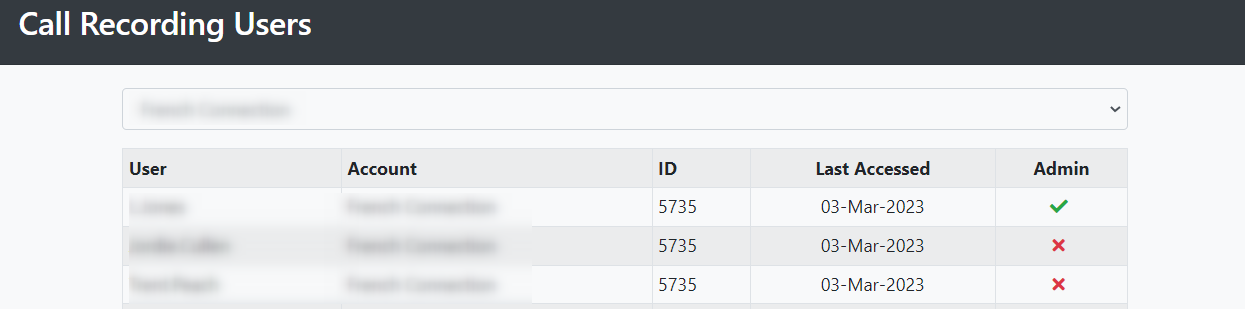
Priyanka Bhotika
Comments